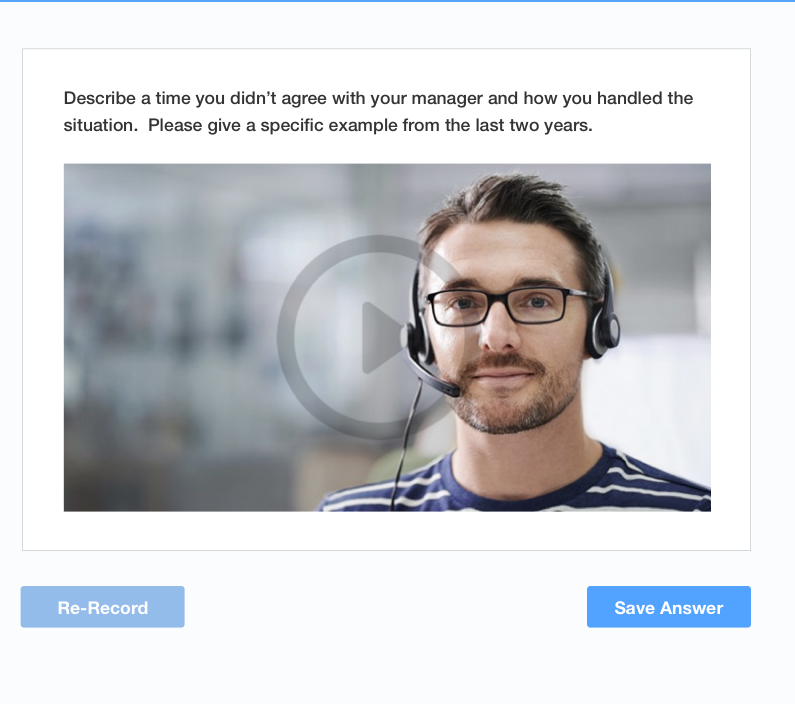With Cisco predicting that by 2017, video will make up a whopping 69 percent of all consumer Internet traffic, Video Interviews will soon become part and parcel of the Recruitment Process globally. There are many companies who currently conduct video interviews (be that via Skype, Webex or any other tool) so it’s important that you are prepared and know what to expect.
When you are selected for an interview with any of our clients, you may be required to partake in a video interview – this could be asynchronous (one-way) or a Live session.
ASYNCHRONOUS INTERVIEWS
A one-way, or asynchronous, video interview is when an employer sends text-based interview questions to candidates who then record video answers and submit them back to the employer. It’s asynchronous because the interview participants act independently. The employer creates the questions and watches the video responses on their own time, while the candidate answers the questions at their convenience. Candidates can record their responses via webcam and a headset.
Our asynchronous interviews are designed to test your ability to think under a bit of pressure so you won’t get a chance to prepare for the questions.
LIVE INTERVIEWS
A live video interview is the second type of video interview in which an employer and candidate connect face to face via webcam. The difference between a live video interview and a standard video chat on a service such as Skype is that live video interviews are often recorded and the employer can share various documents or scenarios with you. Live video interviews also occur on the cloud, meaning the interviews occur right in your Web browser.
HOW TO PREPARE FOR YOUR VIDEO INTERVIEW
TECHNOLOGY
Requirements may change from company to company but in order to partake in one of our interviews you will need the following
- Laptop, PC or Mac
- Audio & Visual Recording – we would recommend a headset, or if you are in a quiet room you may be able to use a built-in mic on your device
- Updated Browser – we recommend Chrome as it performs best
Please have a read of this great article to help you with your setup http://skillcrush.com/2015/01/14/video-interview-tech-tips/
ENVIRONMENT
When preparing for a video interview, the lighting is essential. You may answer the questions well, but if the interviewer is struggling to make you out you will leave a bad impression. Using lamps in your room , make sure your face is clear and well lit – open up your webcam and check how you look from the cameras perspective. – See more at: http://www.monster.com/career-advice/article/prepare-for-a-video-interview
A FEW TIPS
Practice responding to standard interview questions – you can find these easily on the web. Try recording yourself (you can do this on most smart-phones as well as your PC/Laptop) and playing it back.
Be mindful of your body language – if you say you are confident while slouching and shifting your gaze, the interviewer may not believe you
Don’t attempt to conduct the interview in a public place (like a coffee shop) – not only will you become distracted but you run the risk of a bad connection and lots of background noise. Be sure to be in a quiet location and turn off your phone.
Before the interview, do your research – find out more about the company, read and re-read the job description and if it’s a live interview try to research the people who you will be speaking to.